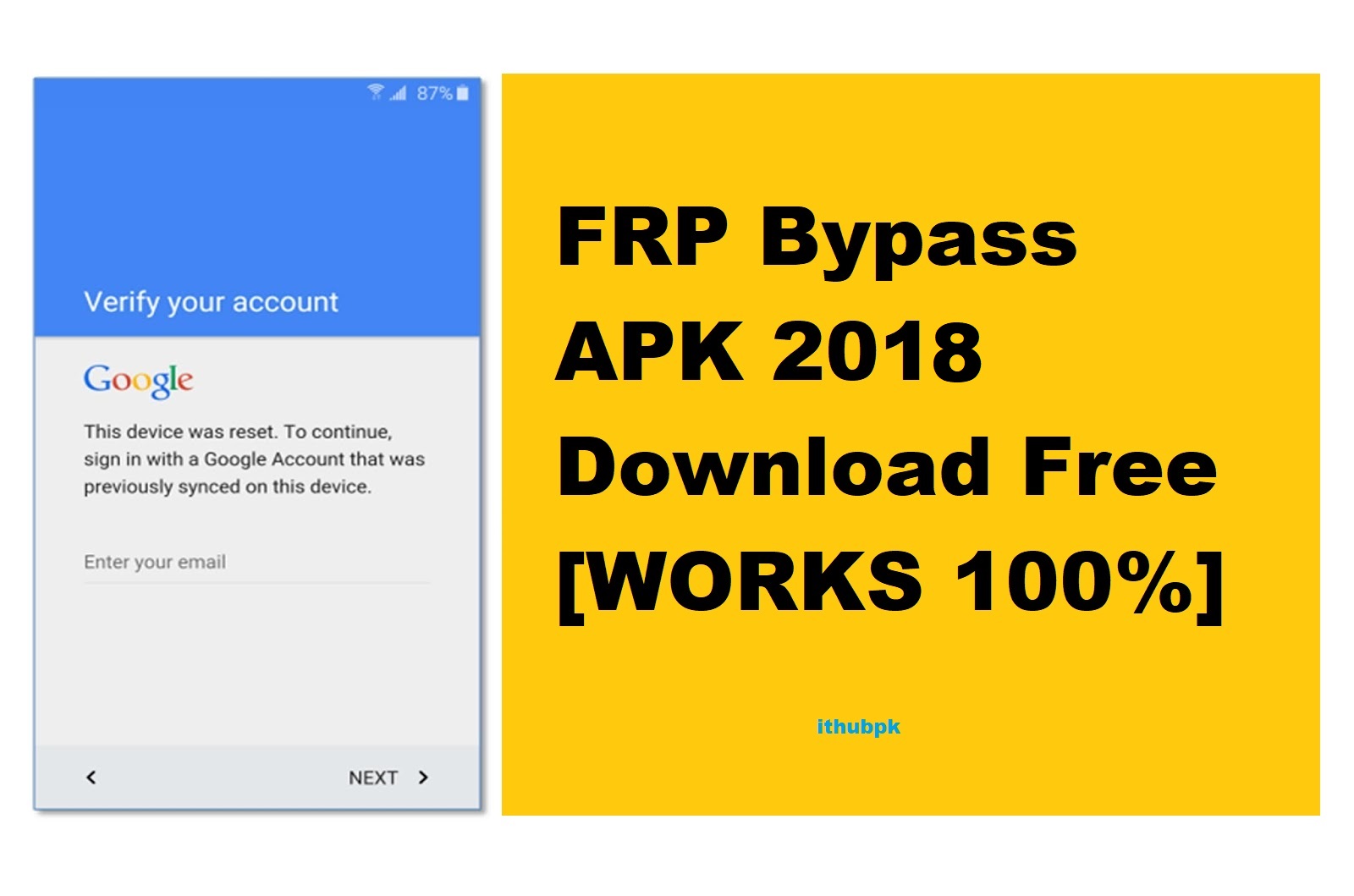
FRP Bypass APK 2018 Download Free [WORKS 100] Crack4Key
Download FRP Bypass APK latest version to your phone. Then Open the File Manager using Open Files app. Then find the Apk and tap on it. Install & open the apk. Go back to the device browser. Tap on the Search bar and type any of these two below URL's. https://tiny.cc/frptools. Or.
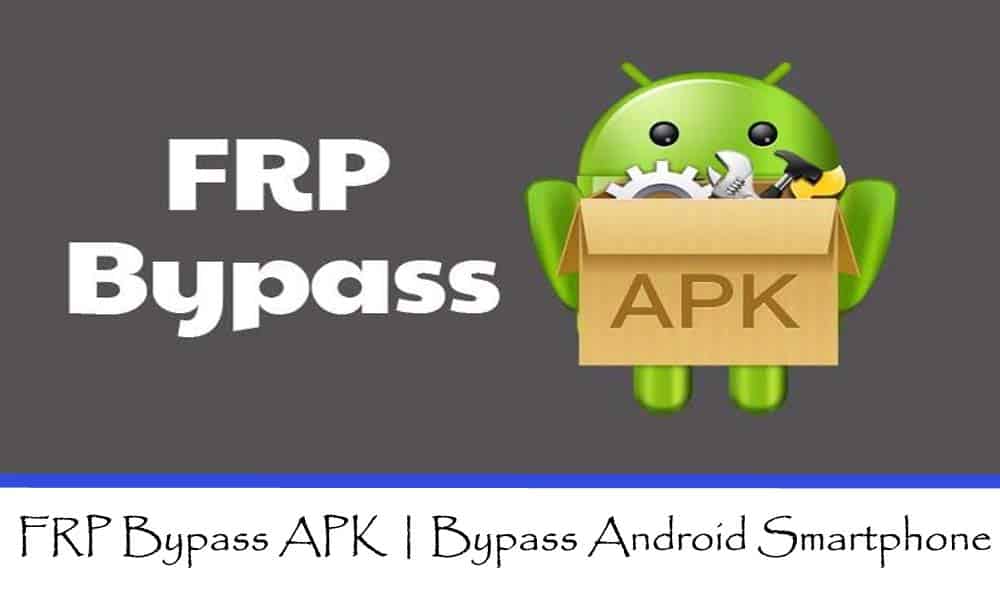
Download Frp Bypass Tools Apk 2023 www.vrogue.co
Step 1: Download the latest version of FRP Bypass APK to your phone. Step 3: After that, find Apk and tap on it to Install and open Apk. Step 4: Return to Device Browser, and Tap the search bar, and type one of the following two URLs: https://tiny.cc/frptools or https://bit.ly/2NKxXYs.
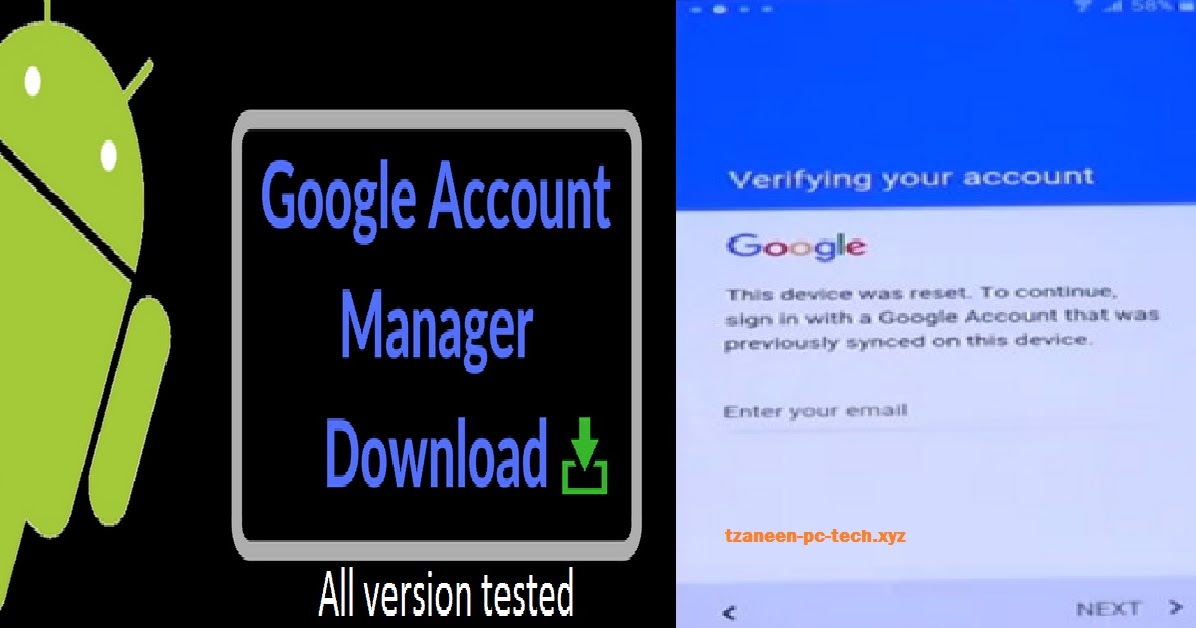
FRP Bypass Apk Download For Android PC Smartphone Repair and Reviews
So if you are looking for an FRP tool for your Android device, you can download FRP bypass APK and try Pangu FRP unlocker first. Just read on to learn more features of this FRP bypass tool for Android. Pangu FRP Bypass. Pros: Pangu is the best FRP bypass solution for most Android devices.

FRP bypass APK Download Latest version (July 2018) Bypass, Version
How to Download and Use Our FRP Bypass APK. How to Bypass FRP with Our APK. Step 1: Connect to the Internet. Step 2: Access Chrome Browser or Perform a Google Search. Step 3: Navigate to Your Device's Settings. Step 4: Follow Model-Specific Instructions. Step 5: Unlock Your Device. FAQs.
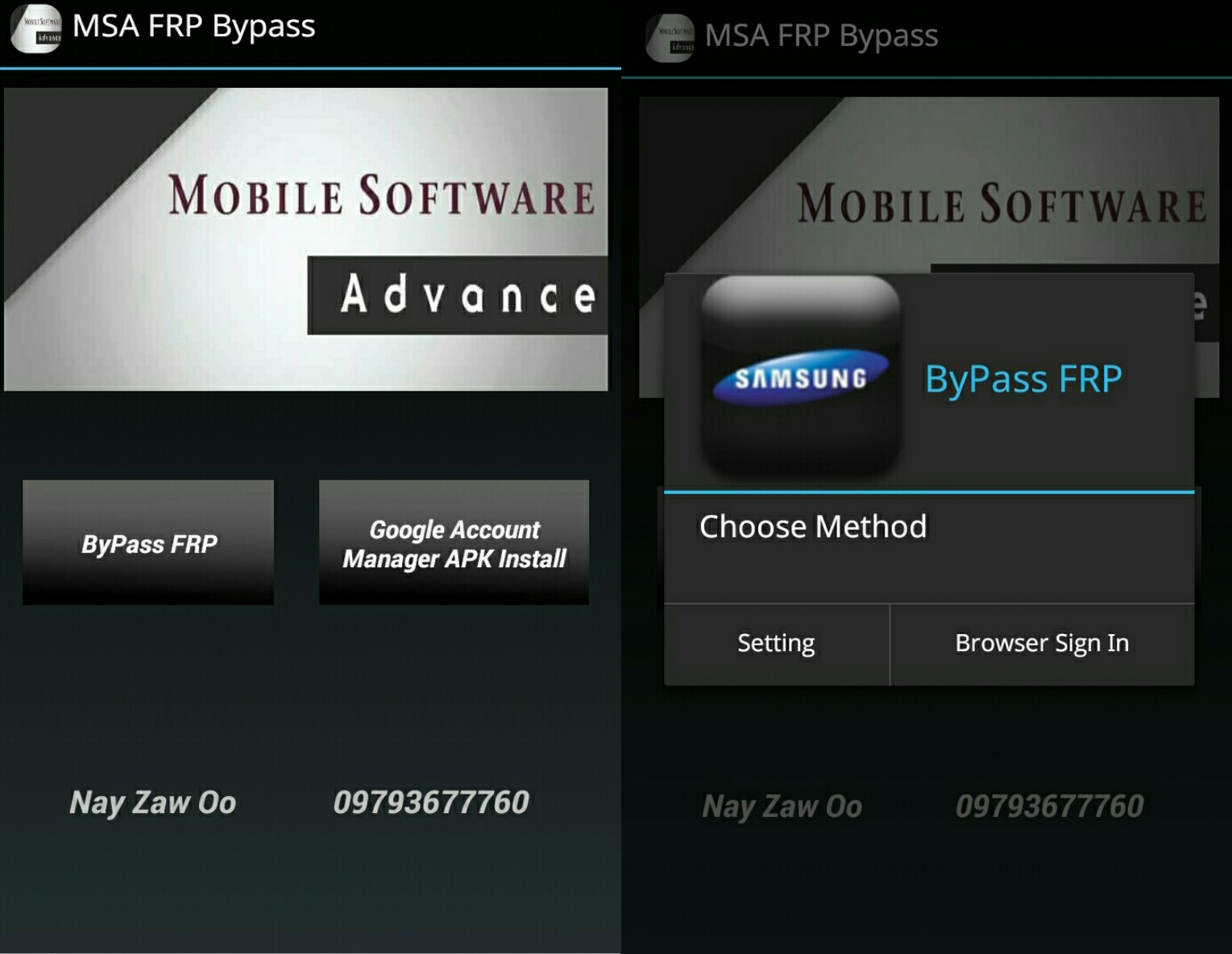
MSA FRP ByPass By Texel.apk Download IDM, IDM Crack, IDM Serial key
Download and install DroidKit. Select "Recover Lost Data". Follow the on-screen instructions. This software is also able to perform data recovery of WhatsApp. This will help you get any old.
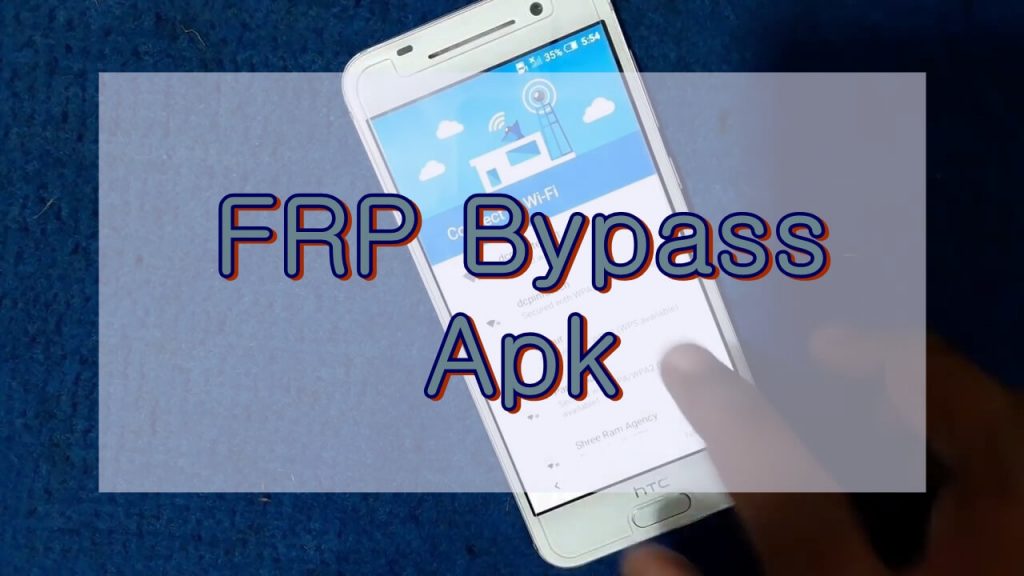
FRP Bypass Apk 2023 Remove Google Account on Android
FRP Bypass APK is a free and safe FRP bypass tool. But it can be somewhat complicated to use, especially for those who are not skilled at configuring digital devices. 2.
New FRP Bypass APK
Download FRP lock APK and bypass FRP via LockWiper (Android) Step 1: First download and install iMyFone LockWiper (Android) on your computer. Once it is installed, launch it and click on the Remove Google Lock (FRP) lock. Step 2: Next, use a compatible USB cable to connect your Android device to your PC. Then input any details required by the.

FRP Bypass 2.0 APK Download for Android Latest Version 2023
Download FRP Bypass Apk and Google Account Manager Apk. Tap the "3 dots" on the top-right corner and select Downloads. Install Android_8-9_GAM.apk, by tapping install =>> Done. Now install FRP_Bypass_Apk, by tapping install => Open. Tap "3dots" and Select Browser Sign-in.

FRP Bypass apk Google Account Remove Update Method [2020]
Step 1: Head to the Security section of your Google account using the link below. Google Account Security Settings. Step 2: Scroll down to the Your Devices section. Click on 'Manage all devices.

FRP Bypass APK 2021 Download latest All Version Tool free for Android
FRP ByPass Apk is a useful app. It is recommended to use it only for just one time. FRP Apks allow unlocking any mobile device in just only a few minutes, without the need for computers. This is the reason mobile repair centers use FRP Bypass, the FRP ByPass Application latest version the majority of.
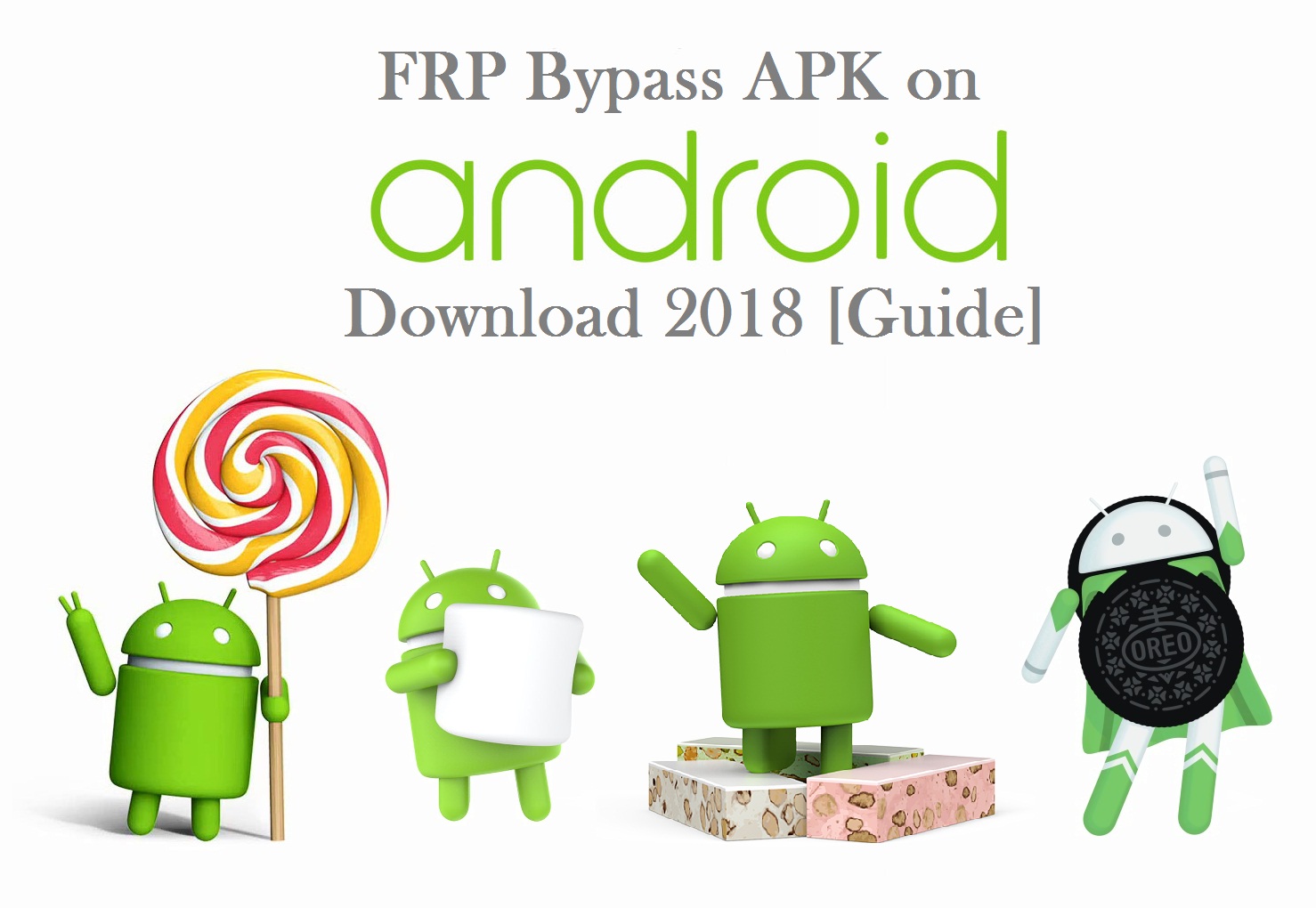
Best FRP Bypass APK on Android Download 2021 [Tools & Guide] Mobile
Here are the steps to using FRP Bypass APK: Download the FRP bypass apk file by clicking the source link above. Copy the .apk file to a flash drive/USB once the download is complete. Open the device with the FRP issue. Connect the flash drive and mobile device through a USB on-the-go (OTG) cable.

Download Samsung FRP Bypass APK (All Version) Unlock Google easily
By downloading the FRP Bypass APK, users can leverage a computer and USB cable to execute the bypass. There are numerous online resources and guides to aid in this process, ensuring that even those with limited technical expertise can accomplish the task. It's imperative to note that FRP Bypass is intended for legitimate use only. It's a tool.

Motorola FRP Bypass (Moto)Tool 2023 Free Download Ngbaze
FRP Bypass APK is a tool to remove Google's factory reset protection. It works on common Samsung devices with various Android versions. Users say it quickly bypasses the FRP lock on their Samsung devices. Yet, some users find FRP Bypass APK hard to use, leading to many failures. Even worse, it doesn't assure device security after bypassing.
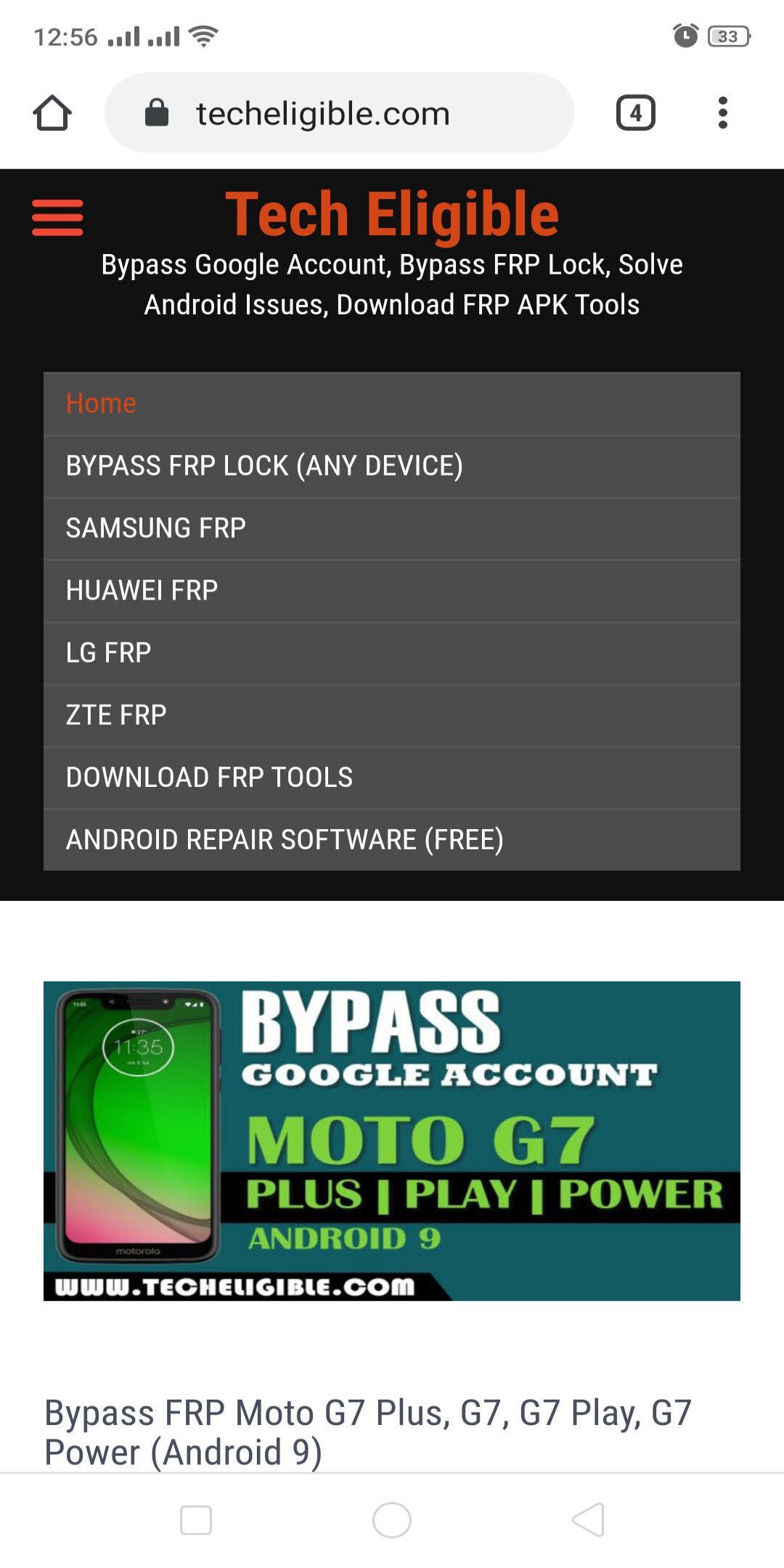
Bypass FRP APK for Android Download
The FRP Bypass file helps you bypass the FRP lock on your Smartphones and tablets running on Android 5.1 to above the latest version. We also share FRP bypass files (2022) on our website. i.e., Quick Shortcut Macker, Test DPC, Google Account Manager, FRP Bypass app, File Manager apk, Launcher apk, etc. OPEN. Setup Screen Lock.
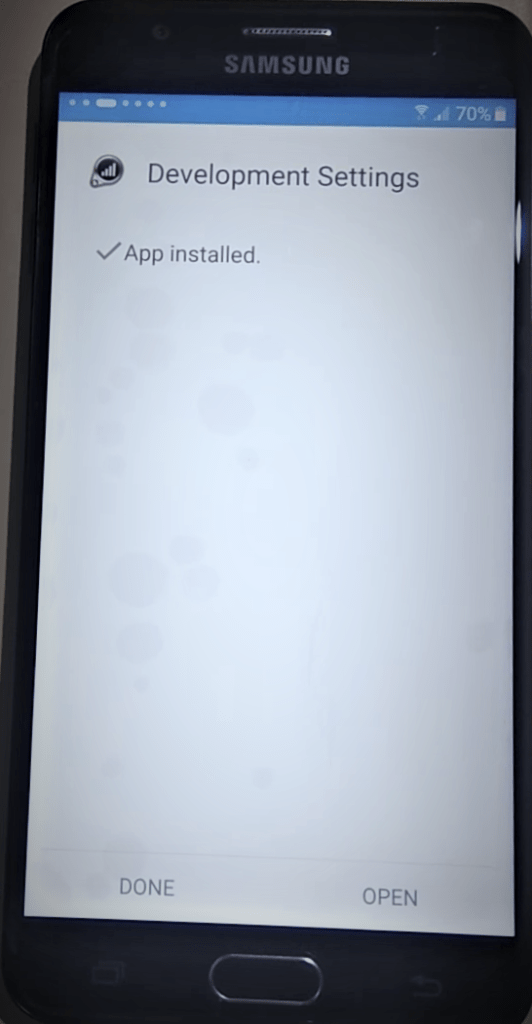
Download Latest Samsung Frp Bypass Apk 2020 Best Samsung Frp Apk Free
Step 1: Download the FRP Bypass APK File. Begin by downloading the APK file to your Android device. Step 2: Install the APK File. Navigate to the download folder, tap on the APK file to open it, and follow the instructions below to install it. Step 3: Allow Installation from Unknown Sources.

FRP Bypass Tool APK Download FRP Tools New For Free
Remove FRP with one click. Connect the phone to the PC, and install the Samsung driver if you have not yet installed. Go to emergency call then type *#0*#. Click Remove FRP on the Tool. Click Accept USB debugging on the phone if it appears. The phone will finish and reboot after removing FRP.